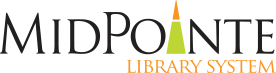3D Scanner
EinScan SP Desktop 3D Scanner
Used to scan small items to create 3D digital files. This machine can be used to scan items up to 10”x10” (for larger/complex items schedule time to explore scan possibilities) for editing in 3D software or replication on a 3D printer. Solid items with a matte, opaque, smooth finish work best; black items and textured items are difficult to scan.
What is 3D Scanning?
3D Scanning uses a 3D scanning device to observe and record the measurements, texture, and even color of a real object to make a near identical digital model file. The file can then be 3D printed, essentially replicating that object.
Explore
EinScan SP
Desktop Scanning
Corn Boat
*Samples outside of this list may not reflect the capabilities of the machine, design files needed, or materials approved for use in our space.
Machine use is free and time limited. ALL objects to be scanned must be compatible with the machine’s scanning capabilities regarding object size.
Project Planning
Terms to Know
Scanner – the piece of the machine that emits light and can take accurate readings of the object to produce a 3D model of it in .obj, .stl, .asc, and .ply file formats.
Turntable – a flat, circular piece of the machine; an object sit on it as it rotates during a scan in order to take accurate 360 degree readings of the object.
Calibration Board – a flat metal board placed on the turntable to help calibrate the scanner to ensure accurate readings.
Scan Markers – temporary, removable stickers used during a Fixed Scan of an object that is too large to fit on the turntable; helps the scanner to accurately judge distance and position of various points on the object.
Frequently Asked Questions
How much does it cost?
There is no cost to use the machine. Patrons must bring object to scan.
Does this machine require training?
Before you can use this machine, you must:
1. Have a MidPointe Library card.
2. Have completed and submitted an Innovation Pointe waiver. Waivers can be completed in the space during normal hours. Minors MUST have a parent or guardian sign in-person.
3. Must be 10 years or older.
How long does it take to scan?
Time to complete a scan varies depending on the scan mode, size of object, and level of detail. Scans take 10 minutes or more. Please note that to engage Fixed Scan mode the object must be marked with scan markers that the machine can use to know where to scan.
Do the scans come in color?
The scans can be made with color information or without. Note: A 3D color scan does not 3D print in color.
Can I scan anything?
Items must be within the appropriate size range for the scan mode. For Auto Scan mode, the preferred object size is less than 200 mm (almost 8”). Fixed Scan mode is suitable for larger objects 1200 mm (almost 3’ 11”). Anything under 30mm (1”) will not scan.
Some items are unable to be scanned accurately; for example, items that are metallic or shiny, transparent, too dark or black, or furry, fuzzy, or textured.
Can I 3D Print my scan?
Yes, as long as it is saved as an .STL file and the 3D model is appropriate for use on the 3D printer. Patrons wishing to 3D print must complete 3D printer badging.
How do I plan a successful project?
Make sure that the object you bring in to scan fits within the sizing guidelines for the machine and can be easily repositioned while having the ability to lie flat and still on the turntable.
Items that do not scan well include items that are metallic or shiny, transparent, too dark or black, or furry, fuzzy, or textured.
Detailed items must be scanned several times. Depending on the level of detail, identical detail may not be possible even with many scans.
It is a good idea to bring in some form of portable data device like a flash drive or external hard drive as the resulting files can take up a good amount of digital storage due to the large amounts of information recorded during a scan. It may be difficult to simply attach the file to an e-mail due to its size.
What should I bring?
The object to scan that is within the size guidelines provided so the machine can make a single scan file as accurately as possible.
Resources
Best Practices for Difficult Objects <https://www.einscan.com/news/einscan-best-practices-for-objects-difficult-to-scan/